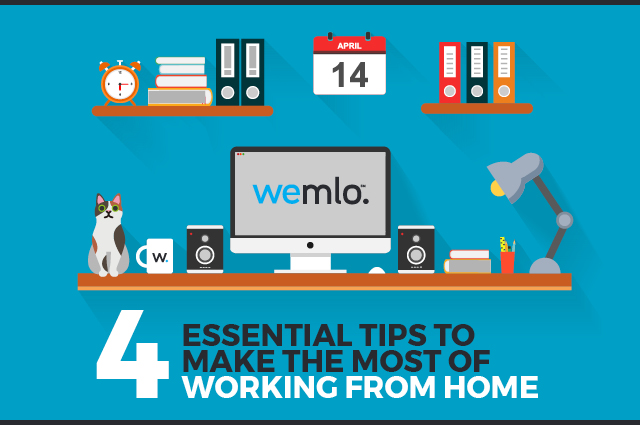New brokers should get to know these consummate professionals. If you’re new to the ranks of the nation’s 25,000+mortgage brokers, odds are you’re still familiarizing yourself...
Working from home has become the new norm — and the trend is likely to continue beyond the COVID-19 pandemic. Upwork’s Chief Economist Adam Ozimek found that companies are reporting that remote work is getting easier, productivity is increasing, and schedule flexibility is working better than expected. According to Upwork’s 2020 study, 22% of Americans will work remotely by 2025. That equates to 36.2 million people and an increase of 87% compared to pre-pandemic numbers. Whether you’ve been working from home for months or still getting the hang of things, here are a few of our top tips for making the most of it.
1. Get Dressed Everyday
If you have regular Zoom calls with coworkers or clients, chances are high that you at least put on a nice shirt over your sweatpants, but we suggest getting dressed every day regardless. It serves as a visual reminder that you are switching gears into work mode and makes it more likely that you’ll also do things like brush your teeth, put on make-up and/or comb your hair — all the things you would normally do if you were heading into the office.
2. Create a Dedicated Workspace
“For those that aren’t as fortunate to have an extra room that’ll work as an office, establishing an area in your home that is for work only is super important,” explains Dora Gonzalez, manager of processor training and development at wemlo℠. “Having a desk designated for work will set clear boundaries in your home, help you keep a clear workstation, and ultimately allow you to perform better, stay focused, and excel at your job.” The dining room/kitchen table is a good option for many, as there’s usually plenty of space and bright light. The downside here is the potential lack of privacy for calls if you have other people also working or learning at home. It's also not likely to be a permanent workstation since you’ll need to clear it each day for meals. Other options might include the living room or even your bedroom if there will be fewer distractions and more privacy. If all else fails, get creative and look around your home — is there an empty corner where you could add a desk? Could you rearrange some furniture to clear some space? Tip: If at all possible, avoid working from the couch or your bed so that you have a clear boundary between work and relaxation. Once you’ve decided on the right spot, set yourself up for success by:
-
Ensuring you have enough desk space
-
Upgrading your chair, or at least getting a cushion or something comfortable to sit on for hours
-
Swapping out lightbulbs to bring in more light if necessary
-
Making sure you have the equipment you need to do your job (power strip, printer, headphones, etc.)
-
Adding photos or plants to decorate and bring some of your personality into your space
3. Block Out Time for Specific Tasks
Zabrina Robaina, a processing manager at wemlo, has found that blocking out chunks of time works well for her — and those that she manages — to stay focused and reduce fatigue. “Multi-tasking is a common aspect of processing, but based on my experience, when you try to do everything at once, nothing gets done or it gets done at a sub-par level. Blocking out the day in 90-minute chunks allow processors to time themselves doing specific tasks, have no interruptions within those intervals, and give their brains time to recharge and refocus on the breaks in between. To be a processor, you must be detail-oriented, and you can't do that whilst trying to do everything at once with a fatigued mind,” she says. A strategy used by everyone from Tony Robbins to CEOs, “chunking” is much more effective than multi-tasking.
4. Keep Clearly Defined Work Hours
It can be easy to end up working all the time when you work from home or when your computer is right across the room, but establishing boundaries and creating a daily routine is essential to keep a work/life balance. “Taking an actual lunch break, or just a break in general, is so important,” Gonzalez says. This will help you avoid work-from-home burnout and allow you to be more present with your family once work and school hours are over. Your mind needs a break and you need time to recharge. Robaina suggests to “implement buffers before you start and after you end your workday. This will allow you to prepare your brain for work and/or transition into your evening routine. Continue to do the things you may have done on the commute to or from work.” That might include listening to music or podcasts, going for a walk or a drive, exercising, or anything else that helps you clear your mind.
Other Helpful Tips
Once you have your workspace set up, set your schedule and working hours, and feel like you have a good rhythm going, here are a few more tips to upgrade your WFH routine:
-
Keep your area organized
-
Get out of the house, even if it’s just to take a drive or walk around the block
-
Find a focus playlist or use a white noise app on your phone to cut down on distractions
-
Turn off the TV and/or use an app to block social media distractions
-
Plan your day and prioritize tasks before you start each morning
-
Above all else, go easy on yourself if this doesn’t click right away. We’re all navigating this new work and life landscape together, so communicate with your co-workers and manager if you need help.