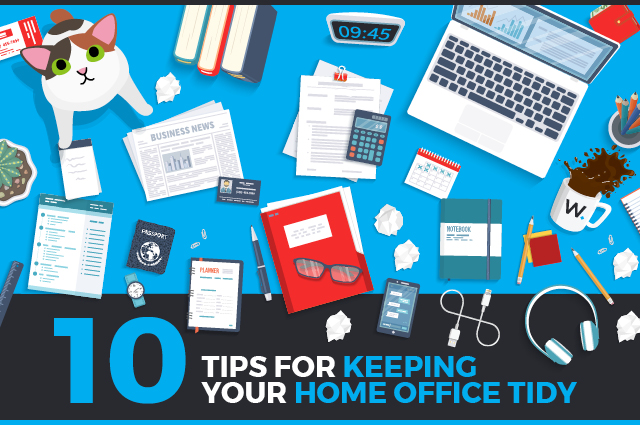New brokers should get to know these consummate professionals. If you’re new to the ranks of the nation’s 25,000+mortgage brokers, odds are you’re still familiarizing yourself...
Whether you have a designated home office or work from your kitchen table, chances are that your desk gets a little … messy from time to time. And when you’re managing job responsibilities, kids’ school, pets, regular household duties, and anything else that might be on your plate, there is less time than ever to clean up your workspace. But spring has sprung so there’s no better time to organize the space where you spend hours a day. Here are our top tips for tidying up your home office — and keeping it that way throughout the rest of the year.
1. Get out the cleaner.
From COVID-19 to the common cold, cleaning your space regularly is always a good idea to ward off germs. It’s also one of the easiest ways to kick off cleaning — clear your desk, spray it down, and then go through everything before you put it back.
2. Use a filing system.
If all of your paperwork has a place, it is less likely to pile up and clutter your desk. Scan documents onto your computer, place them in a desktop organizer, or gather everything in a full-sized filing cabinet. Decide what system might work best for you and give it a try. (Don’t worry! You can always change it up later!)
3. Get rid of unnecessary supplies.
If you have 30 pens and three staplers taking up space on your desk, repeat after us: I do not need all of these office supplies. Consider throwing some of them away or donating some to your child’s classroom.
4. Organize your drawers.
Get some containers and add labels to each section so that every item has somewhere to go. A filing cabinet or bookshelf could be helpful if you find that you need more space.
5. Get a bigger trash can.
If your trash can is constantly overflowing, get a bigger one and put it within reach of your desk. Same thing with your recycle bin and shredder — the closer these things are to your seat, the easier it will be to take care of paperwork as needed.
6. Bundle and hang cables/wires.
For cables and wires that are always plugged in, attaching hooks to the side of your desk can get those off the ground and out of the way. For things that you only use occasionally, like chargers or earbuds, use Velcro wraps, rubber bands, or even binder clips to keep them rolled up neatly.
7. Take advantage of wall space.
Not everything has to go on your desk or in a drawer. If you have wall space around your desk, hang up your whiteboard, calendar, corkboard, or even filing systems for easy access.
8. Clean up your physical desktop and computer desktop.
Besides organizing your physical space, consider reducing the clutter on your computer desktop. One way to do that is to create a document management system to come up with a strategy for creating, sharing, organizing, and storing documents. It may include information about what to print, how to save files online (including systematic naming for docs and folders), and where to back-up information. Creating a system can reduce the number of papers that are printed and make files easier to find and share.
9. Don’t over-organize.
While it’s great to have containers and file systems and a place for everything, there’s no point in putting all of these systems in place if you aren’t going to use them or feel anxious about keeping it going.
10. Start small.
If you feel overwhelmed by organizing your entire desk at once, start small. Pick three things to clean up or one drawer per day (or week). If all else fails, set aside a few minutes at the beginning or end of the week to organize your space so that things don’t pile up. Decluttering your workspace can make you more productive, more focused, and even decrease stress. So give it a try and let us know how it goes!